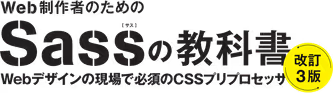第5章 現場で使える実践Sassテクニック5-5 PostCSSでSassをさらに便利にするSample Code
PostCSS とは
PostCSSのインストール
1npm install --save-dev postcss postcss-clinpm-scriptsにpostcssコマンドを追加
1"scripts": {2 "sass": "sass ./sass:./css",3 "watch:sass": "sass ./sass:./css --watch",4 "postcss": "postcss ./css/sample.css --output ./css/dist.css",5 "watch:postcss": "postcss ./css/sample.css --output ./css/dist.css --watch"6},1npm run postcss2
3# Watchの場合は4npm run watch:postcssnpm-run-all2でnpm-scriptsを並列実行する
1npm install --save-dev npm-run-all21"scripts": {2 "sass": "sass ./sass:./css",3 "watch:sass": "sass ./sass:./css --watch",4 "postcss": "postcss ./css/sample.css --output ./css/dist.css",5 "watch:postcss": "postcss ./css/sample.css --output ./css/dist.css --watch",6 "dev": "npm-run-all --parallel watch:sass watch:postcss"7},1npm run devnpm-run-all2の省略記法
1"scripts": {2 // ~省略~3 "dev": "run-p watch:*"4},PostCSSの設定ファイル
1module.exports = {2 plugins: {3 // ここにプラグインの設定を書く4 },5};ベンダープレフィックスを楽々自動付与する
1npm install --save-dev autoprefixer1module.exports = {2 plugins: {3 autoprefixer: {},4 },5};1::placeholder {2 color: gray;3}4.box {5 user-select: none;6}1::-moz-placeholder {2 color: gray;3}4
5::placeholder {6 color: gray;7}8
9.box {10 -webkit-user-select: none;11 -moz-user-select: none;12 user-select: none;13}対象ブラウザを設定する
1{2 "scripts": {3 //〜略〜4 },5 "browserslist": [6 "last 4 versions"7 ],8}1::-webkit-input-placeholder {2 color: gray;3}4
5::-moz-placeholder {6 color: gray;7}8
9:-ms-input-placeholder {10 color: gray;11}12
13::-ms-input-placeholder {14 color: gray;15}16
17::placeholder {18 color: gray;19}20
21.box {22 -webkit-user-select: none;23 -moz-user-select: none;24 -ms-user-select: none;25 user-select: none;26}CSS プロパティの記述順を自動でソートする
インストールと設定
1npm install --save-dev css-declaration-sorter1module.exports = {2 plugins: {3 "css-declaration-sorter": { "order": "smacss" }4 },5};1.test {2 color: #C55;3 display: flex;4 justify-content: space-between;5 border: 0;6 background: #eee;7 transition: all .5s;8 animation: none;9}1.test {2 display: flex;3 justify-content: space-between;4 border: 0;5 background: #eee;6 color: #C55;7 animation: none;8 transition: all 0.5s;9}バラバラになったメディアクエリをまとめてコード量を削減してスッキリさせる
1npm install --save-dev postcss-sort-media-queries1module.exports = {2 plugins: {3 "postcss-sort-media-queries": {}4 },5};1.list {2 width: 380px;3 @media (width <= 767px) {4 width: 50%;5 }6 @media (width >= 1200px) {7 width: 100%;8 }9}10
11.banner {12 width: 800px;13 @media (width <= 767px) {14 width: 500px;15 }16 @media (width >= 1200px) {17 width: 100%;18 }19}1.list {2 width: 380px;3}4@media (width <= 767px) {5 .list {6 width: 50%;7 }8}9@media (width >= 1200px) {10 .list {11 width: 100%;12 }13}14
15.banner {16 width: 800px;17}18@media (width <= 767px) {19 .banner {20 width: 500px;21 }22}23@media (width >= 1200px) {24 .banner {25 width: 100%;26 }27}1.list {2 width: 380px;3}4
5.banner {6 width: 800px;7}8
9@media (width >= 1200px) {10 .list {11 width: 100%;12 }13 .banner {14 width: 100%;15 }16}17
18@media (width <= 767px) {19 .list {20 width: 50%;21 }22 .banner {23 width: 500px;24 }25}メディアクエリをデスクトップファーストの並び順にする
1module.exports = {2 plugins: {3 "postcss-sort-media-queries": {4 sort: "desktop-first"5 },6 },7};1.list {2 width: 380px;3}4
5.banner {6 width: 800px;7}8
9@media (width <= 767px) {10 .list {11 width: 50%;12 }13 .banner {14 width: 500px;15 }16}17
18@media (width >= 1200px) {19 .list {20 width: 100%;21 }22 .banner {23 width: 100%;24 }25}