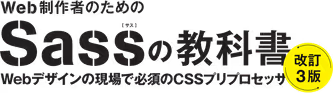第5章 現場で使える実践Sassテクニック5-3 スマホ・マルチデバイス、ブラウザで使えるテクニックSample Code
スマホサイトでよく見る、リストの矢印をミックスインで管理する
1@mixin linkIcon($color: #333) {2 &::before {3 content: "";4 position: absolute;5 top: 50%;6 right: 15px;7 width: 10px;8 height: 10px;9 margin-top: -7px;10 border-top: 3px solid $color;11 border-right: 3px solid $color;12 transform: rotate(45deg);13 }14}1ul.linkList {2 margin: 20px;3 li {4 list-style: none;5 margin: 0 0 1px;6 a {7 position: relative;8 display: block;9 padding: 15px {10 right: 27px;11 }12 background: #eee;13 color: #333;14 text-decoration: none;15 @include linkIcon();16 }17 }18}1ul.linkList {2 margin: 20px;3}4ul.linkList li {5 list-style: none;6 margin: 0 0 1px;7}8ul.linkList li a {9 position: relative;10 display: block;11 padding: 15px;12 padding-right: 27px;13 background: #eee;14 color: #333;15 text-decoration: none;16}17ul.linkList li a:before {18 content: "";19 position: absolute;20 top: 50%;21 right: 15px;22 width: 10px;23 height: 10px;24 margin-top: -7px;25 border-top: 3px solid rgba(0, 0, 139, 0.8);26 border-right: 3px solid rgba(0, 0, 139, 0.8);27 transform: rotate(45deg);28}メディアクエリ用のミックスインを作成して楽々レスポンシブ対応
1@media (width <= 767px) { ... }2@media (width <= 320px) { ... }1$breakpoints: (2 xs: "(width <= 320px)",3 s : "(width <= 575px)",4 m : "(width <= 767px)",5 l : "(width <= 991px)",6 xl: "(width <= 1199px)",7);1@use 'sass:map';2
3@mixin media($breakpoint) {4 @media #{map.get($breakpoints, $breakpoint)} {5 @content;6 }7}1body {2 background-color: white;3 @include media(l) {4 background-color: blue;5 }6 @include media(m) {7 background-color: green;8 }9 @include media(xs) {10 background-color: red;11 }12}1body {2 background-color: white;3}4@media (width <= 991px) {5 body {6 background-color: blue;7 }8}9@media (width <= 767px) {10 body {11 background-color: green;12 }13}14@media (width <= 320px) {15 body {16 background-color: red;17 }18}マップのキーの有無を map.has-key()で判定してわかりやすいエラー表示にする
1@use 'sass:map';2
3@mixin media($breakpoint) {4 @if map.has-key($breakpoints, $breakpoint) {5 @media #{map.get($breakpoints, $breakpoint)} {6 @content;7 }8 }9 @else {10 @error "$breakpoints に #{$breakpoint} ってキーは無いよ!";11 }12}SassとCSSの変数、双方の利点を活かして柔軟にダークモード対応する
1$theme-colors: (2 background: (3 light: #ffffff,4 dark: #1a1a1a5 ),6 text: (7 light: #000000,8 dark: #ffffff9 ),10 link: (11 light: #002375,12 dark: #cad4ed13 ),14 primary: (15 light: #3498db,16 ),17 secondary: (18 light: #bf4080,19 )20);1@use 'sass:map';2
3:root {4 @each $key, $value in $theme-colors {5 --#{$key}: #{map.get($value, light)};6 }7
8 @media (prefers-color-scheme: dark) {9 @each $key, $value in $theme-colors {10 @if map.has-key($value, dark) {11 --#{$key}: #{map.get($value, dark)};12 }13 }14 }15}1:root {2 --background: #ffffff;3 --text: #000000;4 --link: #002375;5 --primary: #3498db;6 --secondary: #bf4080;7}8@media (prefers-color-scheme: dark) {9 :root {10 --background: #1a1a1a;11 --text: #ffffff;12 --link: #cad4ed;13 }14}CSSハックをミックスインにして便利に使う
1@mixin hack-ie11 {2 @at-root {3 @media all and (-ms-high-contrast: none) {4 *::-ms-backdrop, & {5 @content;6 }7 }8 }9}1.box {2 background: red;3 @include hack-ie11 {4 background: blue;5 }6}1.box {2 background: red;3}4@media all and (-ms-high-contrast: none) {5 *::-ms-backdrop, .box {6 background: blue;7 }8}