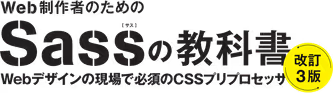第2章 Sassの利用環境を整えよう2-2 黒い画面でSassを使ってみようSample Code
実際に黒い画面を使ってみよう
コマンドを入力してみよう
1node -v現在地(カレントフォルダ)に移動する
1cd Desktop1cd ../ # 1つ上の階層に2cd ../../ # 2つ上の階層に3cd / # ドライブのルートに移動1cd ~ # ホームに移動1cd /d D:¥Users¥Public¥Pictures #DドライブのPicturesフォルダに移動1pwd1cdSassの開発環境を作成しよう
package.json の作成
1npm init -y1{2 "name": "02_sample",3 "version": "1.0.0",4 "description": "",5 "main": "index.js",6 "scripts": {7 "test": "echo \"Error: no test specified\" && exit 1"8 },9 "keywords": [],10 "author": "",11 "license": "ISC"12}.scssファイルを作成
1mkdir sass.scssファイルを作成
1touch sass/sample.scss1type nul > sass/sample.scssSassをインストールする
1npm install --save-dev sass1 "devDependencies": {2 "sass": "^1.79.3"3 }インストールを確認する
1npx sassSassをコンパイルしよう
Sassファイルを用意する
1#main {2 width: 600px;3 p {4 margin: 0 0 1em;5 em {6 color: #f00;7 }8 }9 small {10 font-size: small;11 }12}npm-scriptsからSassをコンパイル
1 "scripts": {2 "test": "echo \"Error: no test specified\" && exit 1"3 },1 "scripts": {2 "sass": "sass ./sass:./css",3 },1npm run sassSassファイルの更新を監視する(コンパイルする)
1#main {2 width: 600px;3}4#main p {5 margin: 0 0 1em;6}7#main p em {8 color: #f00;9}10#main small {11 font-size: small;12}13
14/*# sourceMappingURL=sample.css.map */ソースマップの出力を設定する
1 "scripts": {2 "sass": "sass ./sass:./css --no-source-map",3 },SassとCSSの入力先:出力先を指定する
1 "scripts": {2 "sass": "sass ./sass:./css",3 },1 "scripts": {2 "sass": "sass input.scss:output.css",3 },アウトプットスタイルを指定する
1 "scripts": {2 "sass": "sass ./sass:./css --style=スタイル名",3 },アウトプットスタイルの種類
Expanded
1 "scripts": {2 "sass": "sass ./sass:./css --style=expanded",3 },1#main {2 width: 600px;3}4#main p {5 margin: 0 0 1em;6}7#main p em {8 color: #f00;9}10#main small {11 font-size: small;12}Compressed
1 "scripts": {2 "sass": "sass ./sass:./css --style=compressed",3 },1#main{width:600px}#main p{margin:0 0 1em}#main p em{color:red}#main small{font-size:small}/*# sourceMappingURL=sample.css.map */圧縮用のスクリプトを作ろう
1 "scripts": {2 "sass": "sass ./sass:./css",3 "min:sass": "sass ./sass:./css --style=compressed --no-source-map"4 },1npm run min:sassファイルの更新を監視する
1 "scripts": {2 "sass": "sass ./sass:./css",3 "watch:sass": "sass ./sass:./css --watch"4 },1npm run watch:sass